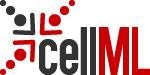CellML Specification Overview Entire Specification Introduction Fundamentals Model Structure Mathematics Units Grouping Reactions Metadata Framework Importing Models Appendices |
A Using The CellML 1.0 DTDA.1 IntroductionThis section contains some recommendations on the use and referencing of the CellML 1.1 DTD, the full text of which is given in Appendix A.6. The document rules and processor behaviour described in this section are not required in valid CellML documents and from CellML conformant processing software, respectively. A.2 The CellML DOCTYPE declarationCellML documents may reference the version of the CellML 1.1 DTD maintained on the CellML website with a DOCTYPE declarations of the following form:
" CellML document authors may change the value of the system identifier to point to a copy of the DTD cached on a local filesystem if this is available. This specification does not define a public identifier for CellML 1.0. For interoperability, CellML document authors should not define one unless specifically needed for a parser that makes use of SGML catalog files. A.3 CellML without a DTDCellML documents are not required to contain a DOCTYPE declaration. In the absence of a DTD, CellML processing software needs to take into account the following important points:
The CellML DTD does not define the default values for CellML attributes that are defined in the specification. With or without a DTD, CellML processing software is responsible for setting these values, if not specified. A.4 Use of MathML within CellML
The CellML 1.1 DTD can be used in conjunction with the MathML 2.0 DTD to validate any MathML content within a CellML document. The CellML DTD contains a reference to the MathML 2.0 DTD, which is maintained at the World Wide Web Consortium's website, inside a conditional section, which by default is not included in the CellML DTD. CellML document authors may cause the conditional section to be included by setting the value of the "
If copies of both the CellML 1.1 DTD and the MathML 2.0 DTD are available on the local filesystem, it is possible to conveniently override the reference to the MathML 2.0 DTD by setting the value of the " The MathML 2.0 DTD is not on the CellML website, so DOCTYPE declarations of this form will fail when referencing the DTD on the CellML website. The MathML 2.0 DTDs are available as a ZIP archive, a link to which is given in Appendix A.6 of the MathML 2.0 Recommendation.
The CellML specification requires a A.5 Treatment of namespaces
In Section 2.2.2, it was suggested that the root element of a CellML document set the default namespace and map the A.6 The CellML 1.1 DTDThe CellML 1.1 DTD is available at the following URI: The CellML 1.1 DTD does not attempt to declare or reference declarations for the metadata framework elements in the RDF namespace. It also doesn't declare the default values of any of the attributes on the CellML elements. For convenient reference, the text of the DTD is given below. B Scripting functionality in CellMLB.1 IntroductionMathML can be extended by defining new operators, the behaviour of which is not defined in MathML. These operators could be used to call functions implemented in software (i.e., implicitly) or defined using a scripting language (i.e., explicitly). CellML 1.1 does not require processing software to implement support for scripting functionality. This section contains some recommendations on best practices for adding scripting functionality to CellML. For the purposes of this discussion, it is assumed that scripting functionality will be implemented via function calls. Software that extends the functionality of MathML in other ways should extrapolate these recommendations as appropriate. B.2 Availability of scriptsFunctions referenced in a CellML document that are defined using non-MathML syntax should be identified by, and accessible via, a URI. A function could, for instance, be accessible via HTTP from a database using a CGI script that takes an SQL expression as an argument. B.3 Embedding scripts in CellML
Functions should be defined within elements in an application-specific extension namespace, if the functions are embedded within CellML documents. If the embedded script is only referenced by a single component, the script should be defined within the corresponding B.4 Preferred scripting languageImplementors considering adding scripting functionality to CellML processing software are encouraged to use ECMAScript. It is anticipated that, if scripting functionality is officially endorsed by a future version of CellML, ECMAScript will be the scripting language that processing software is required to implement. ECMAScript is the recommended language because it is simple, standardised, and open source interpreting libraries are freely available. ECMA is an international industry association that develops standards in information and communication for the European union. ECMA took the scripting language that Netscape developed for adding interactive content to its web browser and developed the formal language specification ECMA-262 (ECMAScript Language Specification). B.5 Referencing scripts from MathML
The MathML 2.0 Recommendation defines a B.5.1 The
| ||||||||||||||||||||||||||||||||||||||||||||||||||||||||||||||||||||||||||||||||||||||||||||||||||||||||||||||||||||||||||||||||||||||||||||
| Operator | Restrictions |
|---|---|
<times>, <divide>, <abs>, <floor>, <ceiling>
| There are no restrictions on the units of operands for these operators. |
<eq>, <neq>, <gt>, <lt>, <geq>, <leq>, <plus>, <minus>
| These operators, if applied to more than one operand, require all of their operands to have either equivalent units references, as defined in Appendix C.2.1, or to reference units that have dimensional equivalence, as defined in Appendix C.2.2. |
<and>, <or>, <xor>, <not>
|
These operators require their operands to have units of cellml:boolean, as defined in Section 5.5.2.
|
<exp>, <ln>, <factorial>, <sin>, <cos>, <tan>, <sec>, <csc>, <cot>, <sinh>, <cosh>, <tanh>, <sech>, <csch>, <coth>, <arcsin>, <arccos>, <arctan>, <arccosh>, <arccot>, <arccoth>, <arccsc>, <arccsch>, <arcsec>, <arcsech>, <arcsinh>, <arctanh>
|
These operators require their operands to have units of dimensionless.
|
<power>
|
This is a binary arithmetic operator. Its first operand may have any units, and its second operand must have units of dimensionless.
|
<root>
|
This is a qualified unary operator. Its operand may have any units. The value of the <degree> qualifier element, if present, must have units of dimensionless.
|
<log>
|
This is a qualified unary operator. Its operand must have units of dimensionless. The value of the <logbase> qualifier element, if present, must have units of dimensionless.
|
<diff>
|
The operand of this operator and the value of the <bvar> qualifier element, if present, may have any units. The value of a <degree> qualifier element within the <bvar> qualifier element, if present, must have units of dimensionless.
|
Table 5 The restrictions on the units associated with operands and qualifiers for each MathML operator. All elements in this table are in the MathML namespace.
C.3.3 Applying operators to units definitions
The section defines the units resulting from the application of MathML operators to a collection of terms, each with known units. This is needed for units definition conversion and equation dimension checking, as described in Appendix C.3.5 and Appendix C.3.6, respectively. The units on each of the terms in the collection must satisfy the restrictions defined in Appendix C.3.2 for the current operator.
The full set of units calculation rules are described in Table 6.
| Operator | Result Units |
|---|---|
<eq>, <neq>, <gt>, <lt>, <geq>, <leq>, <and>, <or>, <xor>, <not>
|
The result of these operators has units of cellml:boolean.
|
<exp>, <ln>, <log>, <factorial>, <sin>, <cos>, <tan>, <sec>, <csc>, <cot>, <sinh>, <cosh>, <tanh>, <sech>, <csch>, <coth>, <arcsin>, <arccos>, <arctan>, <arccosh>, <arccot>, <arccoth>, <arccsc>, <arccsch>, <arcsec>, <arcsech>, <arcsinh>, <arctanh>
|
The result of these operators has units of dimensionless.
|
<plus>, <minus>, <abs>, <floor>, <ceiling>
| The result of these operators has the same units as the operands. |
<times>
| The result of this operator has units that are the product of the units on the operands. This product may be simplified according to the rules outlined in Appendix C.3.1. |
<divide>
| The result of this operator has units that are the quotient of the units on the first and second operands. This quotient may be simplified according to the rules outlined in Appendix C.3.1. |
<power>
|
The result of this operator has units that are the units on the first operand raised to the power of the second operand. If the first operand has units of dimensionless, the result also has units of dimensionless.
|
<root>
|
The result of this operator has units that are the units on the first operand raised to one over the value of the <degree> qualifier element (the default value of which is 2.0). If the first operand has units of dimensionless, the result also has units of dimensionless.
|
<diff>
|
The result of this operator has units that are the quotient of the units of the operand over the units of the term in the <bvar> qualifier element raised to the value of the <degree> qualifier element inside the <bvar> qualifier element (the default value of which is 1.0). This quotient may be simplified according to the rules outlined in Appendix C.3.1.
|
Table 6 The units of the result after applying each MathML operator to a collection of terms, where the units on those terms satisfy the restrictions in Appendix C.3.2. All elements in this table are in the MathML namespace.
C.3.4 Expansion of units definitions
This section presents the recommended algorithm for expanding a given units definition into an expression that relates the defined units to only SI and user-defined base units. This algorithm may be used in the conversion of units definitions and equation dimension checking, algorithms for which are defined in Appendix C.3.5 and Appendix C.3.6, respectively. Examples of the expansion of units definitions are given in Appendix C.4.2.
The specific steps in the algorithm depend on whether the units definition to be expanded is simple or complex, as defined in Section 5.2.2. Both derivations use recursive methods. At each step, any units that are not base units are replaced with expansions based on the appropriate definition.
Expansion of simple units definitions
The formula relating a variable xU with units of U (where U are simple units), to a variable x1 with units of u1 (the subunits referenced by the units attribute on the <unit> element inside the units definition for U), is given in Equation 9. This is based on the simple units definition formula given in Equation 3.
 | (9) |
m1, p1 and o1 correspond to the multiplier, prefix and offset attributes on the <unit> element, respectively.
The formula relating a variable with units of u1 to its subunits u2, as referenced in the units definition for u1, is given in Equation 10.
 | (10) |
Equation 10 can be substituted into Equation 9 to give Equation 11.
 | (11) |
The expression defining each new set of units in terms of its subunits can be substituted into the current expression recursively until an expression is reached that relates xU to xn with units un, which are SI or user-defined base units. At this point expansion stops, and the resulting expression can be simplified. This simplification combines multiplier, prefix and offset terms and combines their units based on the rules defined in Appendix C.3.3. The result is an expression of the form given in Equation 12.
 | (12) |
The values of mt and ot are given by Equation 13 and Equation 14, respectively.
 | (13) |
 | (14) |
Expansion of complex units definitions
The formula relating a variable xU with complex units U to a variable xA with units that are the product of the subunits referenced in the units definition for U is given in Equation 15. This is based on the complex units definition formula given in Equation 4.
 | (15) |
The mAi, pAi, uAi and eAi refer to the values of the multiplier, prefix, units and exponent attributes on the i-th <unit> element inside the units definition for U, respectively. If, at the first step, the c-th set of units referenced is not SI or user-defined base units, the formula relating uAc to the c-th set of units referenced to its subunits is given in
Equation 16.
 | (16) |
Note that if uAc is a simple units definition, then the right hand side of Equation 16 will take the form of a simple units definition, but without the constant offset term.
An expansion for xA that incorporates the expansion for uAc is obtained by multiplying both sides of Equation 16 by unitary coefficients with units of the product of all of the units referenced on the right hand side of Equation 15 with the exception of uAc. Expansion of units definitions involves constructing expansions for the variable on the right hand side. The expansion continues recursively as long as any of the units on the right hand side of Equation 15 are not SI or user-defined base units. The resulting expansion can be simplified by combining multiplier and prefix terms to give an expression with the form given in Equation 17.
 | (17) |
uIi corresponds to the units referenced by the i-th units definition referenced in the I-th definition to be expanded, and mt is given by Equation 18.
 | (18) |
mIi, pIi and eIi correspond to the values of the multiplier, prefix and exponent attributes on the i-th <unit> element in the I-th definition to be expanded.
C.3.5 Conversion between units definitions
This section presents an algorithm that specifies a possible method for converting a variable's value from one set of units to another. An example demonstrating the use of this algorithm is given in Appendix C.4.3.
If the two variable declarations that are to be mapped both reference equivalent units definitions as defined in Appendix C.2.1, then there is a one-to-one mapping between the variable's value in both components.
If the two variable declarations that are to be mapped reference different units definitions, then software may choose to calculate a conversion formula as follows. Given a variable x with units Ux, the value of which is to be passed to a variable y with units Uy, the following steps should be followed:
-
The units definitions for
UxandUyare fully expanded and simplified according to the algorithm presented in Appendix C.3.4. This yields expressions for x and y in terms of xn and yn, the units of which are products of only SI and user-defined base units. The expression for x will be of the form given in Equation 19 ifUxis a simple units definition, or of the form given in Equation 20 ifUxis a complex units definition.
(19) 
(20) In Equation 19,
uxcorresponds to the base units referenced in the full expansion ofUx, whereas in Equation 20,uxcorresponds to the product of all of the base units in the full expansion raised to the appropriate exponents. -
It should be considered an error if the units for xn (
ux) and yn (uy) do not have equivalent dimensions as defined in Appendix C.2.2. -
The expansion of x is inverted to give an expression for xn. The inverted forms of Equation 19 and Equation 20 are given in Equation 21 and Equation 22, respectively.
(21) 
(22) The appropriate expression for xn can then be substituted for yn in the expansion of y. This yields an equation for y in terms of x, which can be used to convert variable values.
C.3.6 Equation dimension checking
This section presents an algorithm that can be used to verify that an equation is consistent with respect to the dimensions of the units definitions referenced by all numbers and variables. An example that demonstrates the process of equation dimension checking for an equation defined in MathML and CellML is given in Appendix C.4.4.
This algorithm relies on the restrictions and behaviour of the different operators with respect to units defined in Appendix C.3.2 and Appendix C.3.3. Future versions of the specification may extend this algorithm to handle other operators. The steps in the algorithm are:
-
The equation is split into a tree of terms, in which each parent term is obtained by the application of a single operator to its children. The root of the tree is the entire equation, which is created by applying a relational operator (typically the equals operator) to its child terms. All other terms in the tree are created by applying arithmetic operators to child terms.
-
The units definitions for the terms at the leaves of the tree (which will be variables, numbers, or MathML constants elements) are expanded into functions of the SI and user-defined base units, using the algorithm presented in Appendix C.3.4.
-
Starting at the leaves of the tree, sets of child terms are recursively removed from the tree and units assigned to the parent terms. The removal of each set of terms follows the following steps:
-
The child terms are compared against the restrictions described in Appendix C.3.2 for the current operator. It should be considered an error if they do not satisfy these restrictions, in which case the equation has inconsistent dimensions.
-
Units are assigned to the parent term as defined in Appendix C.3.3 for the current operator.
-
- The equation has self-consistent dimensions if no inconsistencies were found during the recursive removal of child terms during the traversal from leaves to root.
C.4 Examples
C.4.1 User-defined units and new base units
In Figure 18, the example units definitions given in Section 5.3 are reproduced. These examples are used in the subsequent advanced examples.
Figure 18
Some examples of the use of the <units> element demonstrating the definition of simple and complex units.
C.4.2 Expansion of user-defined units
In this section, the expansion of user-defined units according to the algorithm described in Appendix C.3.4 is demonstrated for each of the units definitions given in Figure 18.
The first <units> element in Figure 18 defines units named pH, and defines a base_units attribute with a value of "yes". This indicates that it should be treated by processing software as if it were an SI base unit, and that it cannot be expanded.
The definition of inch in Figure 18 is a simple units definition as it references only a single unit with an exponent of one. When the appropriate terms are substituted into Equation 3, the conversion from metre to inch is given by Equation 23. metre is a SI base unit, so no further expansion is necessary.
 | (23) |
The definition of fahrenheit is in terms of celsius, which is an SI derived unit. The expansion from celsius to kelvin, an SI base unit, is obtained from Section 2.1.1.5 of the SI standard, and is given in Equation 24.
 | (24) |
The first step in the expansion of the fahrenheit definition is given in Equation 25.
 | (25) |
The xc term can be replaced with the expansion of the celsius definition from Equation 24, as shown in Equation 26.
 | (26) |
The 1.0 and 273.15 terms can be multiplied by the 1.8. The units on the resulting terms are the products of the units on the operands, as described in Appendix C.3.3, and these can be simplified according to the rules given in Appendix C.3.1. The final expansion of fahrenheit is given in Equation 27
 | (27) |
celsius_per_centimetre is the first of the complex units definitions given in Figure 18. The first step in the expansion of this definition is given by Equation 28, which is obtained by substituting the appropriate terms in Equation 4.
 | (28) |
The expansion of the xold term, which has units that are a product, is not obvious. This term must be expanded to continue. metre is an SI base unit, so need not be expanded. However, celsius is an SI derived unit, the expansion of which is given in Equation 24. Because this expansion is to be substituted into a complex units definition, the offset term is dropped. The next step in the expansion makes use of the modified celsius definition in Equation 29 and the identity in Equation 30.
 | (29) |
 | (30) |
The result of multiplying Equation 30 and Equation 29 is given in Equation 31.
 | (31) |
The vnew and ynew variables can be multiplied together to produce a new unknown znew which has units which are the product of the units on vnew and ynew. Similarly zold is the product of vold and yold. The result is given in Equation 32, where the scale factors have also been multiplied.
 | (32) |
znew from Equation 32 can be substituted in place of Equation 28, and the result simplified to give the complete expansion of celsius_per_centimetre shown in Equation 33.
 | (33) |
The definition of fahrenheit_per_inch can be handled in the same way. The first step in the expansion is given by Equation 34.
 | (34) |
The expansion of xold requires the removal of the offset from the expansion of fahrenheit from Equation 27 and the inversion of the expansion of inch from Equation 23. These are given in Equation 35 and Equation 36, respectively.
 | (35) |
 | (36) |
Multiplying Equation 35 and Equation 36 and simplifying yields Equation 37.
 | (37) |
znew from Equation 37 can be substituted into Equation 34 in place of xold and the result simplified to give the complete expansion of fahrenheit_per_inch in Equation 38.
 | (38) |
The first step in the expansion of pH_per_celsius is given in Equation 39.
 | (39) |
When user-defined base units are referenced in a simple or complex units definition, they are treated in the same way as SI base units, and not expanded. The final expansion into a combination of user-defined and SI base units is given in Equation 40.
 | (40) |
C.4.3 Conversion between units definitions
In this section, the algorithm defined in Appendix C.3.5 for converting a variable's value from one set of units to another is presented with respect to a practical example. Figure 19 contains part of a CellML model definition, consisting of two components and one connection. The legacy_imperial component defines a variable x with units of fahrenheit_per_inch. The modern_si component defines a variable y with units of celsius_per_centimetre. A connection between the two components maps x to y.
Figure 19
In this model fragment, a connection maps a variable x with units of fahrenheit_per_inch to a variable y with units of celsius_per_centimetre.
The CellML definitions of both fahrenheit_per_inch and celsius_per_centimetre are given in Figure 18. It was shown how to obtain expressions that relate each of these units definitions to the SI base units in Appendix C.4.2. These expressions are reproduced in Equation 41 and Equation 42, respectively.
 | (41) |
 | (42) |
The value of x is transferred to the variable y in the mapping. Therefore an equation expressing celsius_per_centimetre in terms of fahrenheit_per_inch is needed. This can be obtained by rearranging Equation 41 for wkpm, substituting the resulting expression in place of zkpm in Equation 42, and simplifying the result according to the rules defined in Appendix C.3.1. This gives the expression in Equation 43.
 | (43) |
C.4.4 Equation dimension checking
In this section, the algorithm defined in Appendix C.3.6 for checking that an equation has consistent units is presented with respect to a practical example. Figure 20 contains the definition of a CellML component sodium_channel_m_gate. This component defines three sets of units (per_millisecond, millivolt, and per_millivolt), two variables (V and alpha_m) and an equation that calculates the value of alpha_m.
Figure 20
Parts of the CellML definition of the Hodgkin Huxley squid axon model. The sodium_channel_m_gate component defines three sets of units, two variables V and alpha_m, and the calculation of alpha_m.
Equation 44 gives the equation in Figure 20, where units have been omitted. Equation 45 gives the same equation, with the units associated with each number and variable are included. The first 1.0 in the equation is included specifically for units consistency. It would be possible to associate more complex units with the 0.1 in the numerator of the equation, but this would not accurately reflect the intent of the original model authors. CellML processing software is free to find this and similar terms that do not affect the mathematics and ignore them when interpreting the equation.
 | (44) |
 | (45) |
The first step in the algorithm proposed in Appendix C.3.6 for verifying that a given equation has consistent dimensions is to convert the equation into a tree of equation parts. Equation 45 can be broken up into the tree shown in Figure 21.
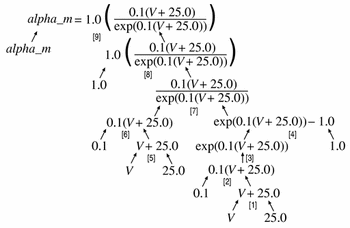
Figure 21 The tree form of Equation 45, in which each non-leaf node is obtained by the application of a single operator to its children. Each operator is represented by a number in square brackets. The effect of each operator is discussed in the text.
At each branch in the tree, a single operator is applied to the child nodes, combining them into a larger parent equation part. Each equation part in the tree has units associated with it. In the case of leaf nodes, these units are obtained from the MathML equation definition. Parent nodes have units defined by the operator and the units on their child nodes, as described in Appendix C.3.3. Dimension checking begins at the leaf nodes, which are recursively removed as the units are evaluated for their parent nodes, which in turn become leaf nodes, as described in Appendix C.3.6.
In the equation tree diagram in Figure 21, the application of each operator to a set of child nodes is denoted by a number in square brackets, where the number reflects the order in which the operations are processed. These operations are discussed below.
-
The
<plus>operator combines the variable "V" and the number "25.0" that occur in the denominator of the fraction in Equation 45. The<plus>operator requires all of its operands to be dimensionally equivalent, as described in Appendix C.2.2. The resulting equation part will have the same units as the operands. Both "V" and "25.0" have units ofmillivolt, and so the parent equation part "V +25.0" also has units ofmillivolt. -
The
<times>operator (which is not explicitly rendered in Equation 45) multiplies the "V +25.0" term that is the result of the first operation by the number "0.1" which has units ofper_millivolt. The<times>operator can be applied to any operands, independent of their units, and the resulting equation part has units that are the product of the units on the operands. In this case, the resultant "0.1(V +25.0)" term has units that are the product ofmillivoltandper_millivolt, which simplifies todimensionless(as described in Appendix C.3.1). -
The
<exp>operator is a unary arithmetic operator and its operand must have units ofdimensionless. The result of applying the operator, in this case "exp(0.1(V +25.0))", also has units ofdimensionless. -
The
<minus>operator subtracts the number "1.0", which has units ofdimensionless, from the term resulting from operation 3. The<minus>operator requires both its operands to have the same units and the result assumes those units. -
The
<plus>operator is applied to the variable "V" and the number "25.0" from the numerator of the fraction in Equation 45. Units are handled as in operation 1. - Exactly as in operation 2, where the operands are now in the numerator of the fraction in Equation 45.
-
The
<divide>operator is applied to the results of operations 6 and 4, which both have units ofdimensionless. The<divide>operator can be applied to any operands, independent of their units, and the result has the quotient of the units on the operands. In this case, the resulting fraction has units ofdimensionless. -
The
<times>operator is applied to the number "1.0", which has units ofper_millisecondand the result of operation 7, which has units ofdimensionless. The resulting term has units ofper_millisecond. -
Finally, the
<equals>operator is applied to the variable "alpha_m" and the term resulting from operation 8. The<equals>operator requires that its operands have dimensionally equivalent units.
D Changes
D.1 Changes between the 10 August 2001 Recommendation and the 6 November 2002 Draft
Editorial Changes
- Specification Wide
- The Bioengineering Research Group at the University of Auckland is now the Bioengineering Institute.
- Several minor editorial changes have been made to all sections of the specification.
- Section 3.2.2: Definition of components
- Further clarified the following sentence to indicate that the name attribute need only be unique amongst all
<component>elements in the current model: "Each<component>must have anameattribute, the value of which is a unique identifier for the component within the current model."
- Further clarified the following sentence to indicate that the name attribute need only be unique amongst all
- Section 3.3: Examples
- Corrected the MathML equation in Figure 4.
- Section 3.4.6: The
<map_variables>element- A variable with a
private_interfaceattribute of"in"must be mapped to a single variable owned by a component in the encapsulated set, provided the target variable has apublic_interfaceattribute value of"out".
- A variable with a
- Section 4.3: Examples
- Figure 6 has three units definitions, not two.
- Section 5.2.7: Equation dimension checking
- Spelling error: interoperability.
- Section 7.5.1: Implications of the
reversibleattribute- Added the clarifying sentence, "No assumptions must be made of the species acting in other roles."
- Section 8: Metadata Framework
- The W3C RDF Core Working Group published a new document in December of 2001 updating RDF syntax (RDF/XML Syntax Specification (Revised)). The new working draft recommends that all attributes belonging to the RDF namespace be clarified with the prefix associated with the RDF namespace (with the
rdfprefix in this document). Thus, allaboutattributes have been given therdfprefix. - Corrected minor grammatical errors in Sections 8.4.1 and 8.4.2.
- The W3C RDF Core Working Group published a new document in December of 2001 updating RDF syntax (RDF/XML Syntax Specification (Revised)). The new working draft recommends that all attributes belonging to the RDF namespace be clarified with the prefix associated with the RDF namespace (with the
Changes to the Language
- Specification Wide
- CellML Namespace updated to include changes. All CellML elements have been redefined under the CellML 1.1 Namespace.
- Section 1.2: Structure of the CellML Specification
- Added Section 9 abstract.
- Section 2.2.1: Definition of a valid CellML identifier
- Added restriction that an identifier must not begin with a digit.
- Section 2.2.2: Namespaces in CellML
- Added XLink namespace for use with model import.
- Section 2.4.1: Valid CellML identifiers
- Added restriction that an identifier must not begin with a digit.
- Section 3.2.1: Definition of a model
- Changed text to correspond with new import features and recent ideas of component re-use.
- Added
<import_model>element.
- Section 3.2.2: Definition of components
- Changed text to correspond with new import features and recent ideas of component re-use.
- Section 3.2.3: Definition of variables
- Added description of the
units_modelattribute.
- Added description of the
- Section 3.2.4: Definition of connections
- Added description of the
model_1andmodel_2attributes.
- Added description of the
- Section 3.4.1: The
<model>element- Added
<import_model>element.
- Added
- Section 3.4.3: The
<variable>element- Added the
units_modelattribute. - Expanded the allowed values of the
initial_valueattribute to include the value of anameattribute of a<variable>element declared in the current component.
- Added the
- Section 3.4.5: The
<map_components>element- Added the
model_1andmodel_2attributes. - Expanded the proper use of the
component_1andcomponent_2attributes to include themodel_1andmodel_2attributes.
- Added the
- Section 5.2.2: User defined units
- Added the
units_modelattribute.
- Added the
- Section 5.4.2: The
<unit>element- Added the
units_modelattribute.
- Added the
- Section 9: Importing Models
- Newly added to specify the import feature.
- Appendix A.6: The CellML DTD
- Incorporates the changes listed above.
- Made the
relationshipattribute on the<relationship_ref>element optional because the relationship attribute can be placed under a user-defined namespace and still be valid CellML.
D.2 Changes between 18 May 2001 Final Draft and the 10 August 2001 Recommendation
The full list of changes made between the 18 May 2001 Final Draft and the 10 August 2001 Recommendation of the CellML 1.0 specification can be found at Appendix D of the 10 August 2001 Recommendation.
D.3 Changes between 2 March 2001 Draft and the 18 May 2001 Final Draft
The complete list of changes made between the 2 March 2001 Draft and the 18 May 2001 Final Draft of the CellML 1.0 specification can be found at Appendix D of the 18 May 2001 Final Draft.
| |