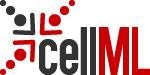EditAFormulatedModel
The goal here is to edit a model at a level of CellML 1.1. Here we have the concept of components, connections, interfaces, variables, and math that conform the CellMLSpecification.
Goals
Edit a model using a graphical interface that represents the CellML constructs
CellML has a ruleset for how to structure models, i.e. what constructs are associated with models, components, connections, etc. The user should be able to represent these graphically so as to provide a one-to-one correlation with these rules.
Helps the user to visualize and incorporate the hierachies that encapsulation and import create.
Encapsulation and importing allow the hiding of details and the teasing out of modelling abstractions into seperate models. This can result in complex topologies of models. The user should be able to visualize and navigate these topologies and levels of detail in a way that helps them to conceptualize the value of these constructs. We want the user to be able to isolate particular aspects of their model at one time so as to not be overwhelmed by complex topologies.
Use-Case VisualizeAFormulatedModel
Helps a user to re-use models that they have created or that exist in a repository
To use the import effectively, the user should also have access to, or be able to maintain, an effective repository of models (See CellMLModelRepositories). The user should be able to interact with a model repository and locate models they wish to reuse, or perhaps copy parts of.
Validate the model
This is really hook into CellMLModelValidation.
Produces CellML/XML output
The specific features of such a tool are:
- Add a new model
- Edit an existing model
- Add or modify CellML constructs
- Add a new component
- Edit a component
- Add variable constructs
- Edit variable constructs
- Add units constructs
- Edit units constructs
- Add Math constructs
- Edit Math constructs
- Add a connection
- Edit a connection
- Add import constructs
- Edit import constructs
- Manipulate graphical constructs
- move and resize objects
- auto layout
- Annotate CellML model constructs, conforming to the "CellML metadata specification.":http://www.cellml.org/public/metadata/cellml_metadata_specification.html
- Create workspaces for helping to manage the editing of a model or set of models
- Load more than one model into a workspace
- Save a workspace
- Swap between workspaces
- Be able to copy items between workspaces
- save multiple views of model - e.g. different layouts etc.
- Navigate repositories
- Search repositories
- Navigate models
Related Systems
CellMLEditorApplication